《Illustrator》分割パスがずれてしまう場合の対処法
公開日:2023年11月09日 最終更新日:2026年1月17日
Illustratorで分割パスがずれてしまう場合、パスファインダーオプションの精度を最小値に設定することで解決できます。
Ad
ズームしてみるとパスがずれている
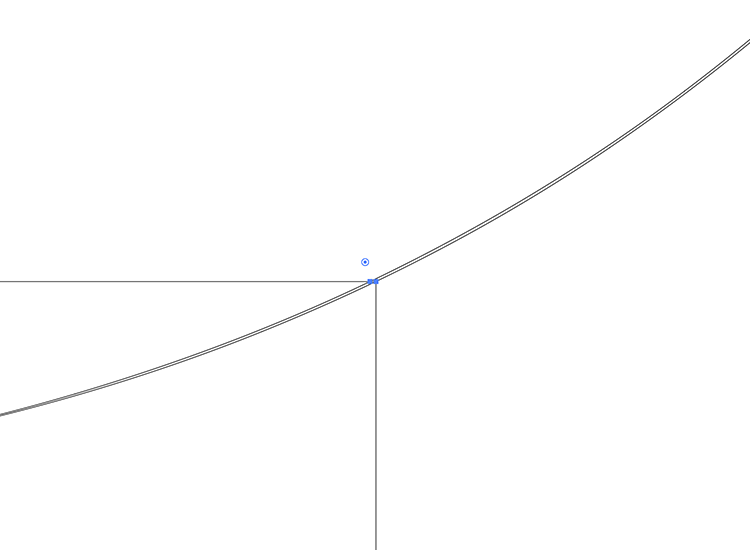
ズーム100%ではわかりづらいですが、1000%以上に拡大してみるとパスがずれていることがあります。
パスファインダーパネルからオプションを選択
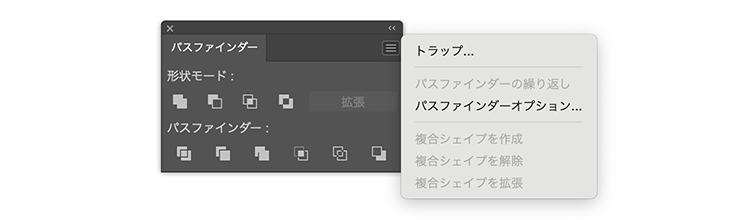
パスファインダーパネルからパスファインダーオプションを選択する。
パスファインダーパネルが見当たらない場合は、【メニューバー】→【ウィンドウ】→【パスファインダー】
精度を最小値にする
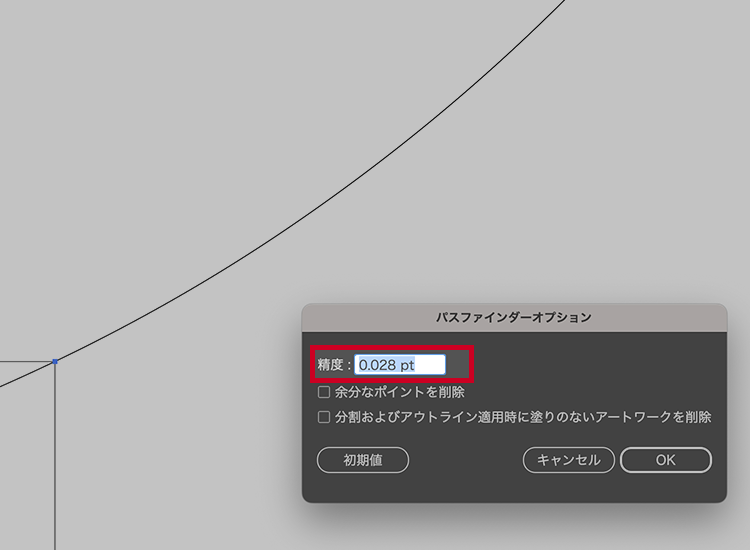
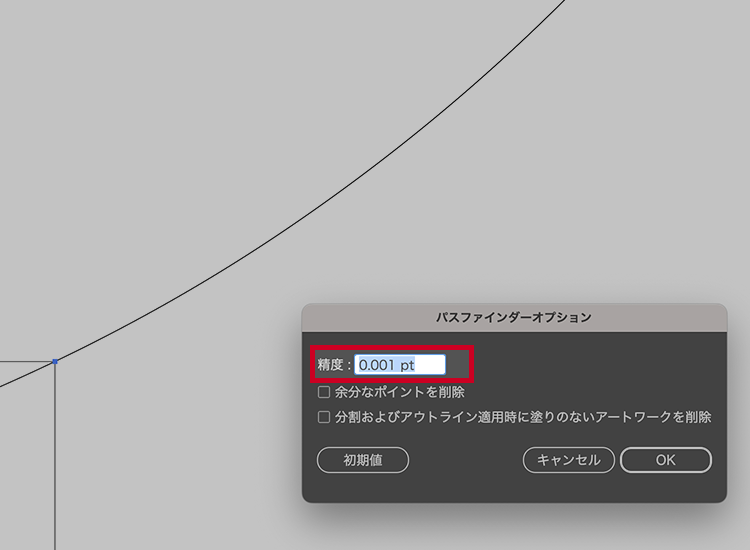
Adobe illustrator ver.28.0では最小値は0.001ptのようです。
(0ptを入力しても0.001ptに変換されます。)

